Some ANDROID Game here contains DATA FILE or what we called the GAME CACHE. The question is how to install it? [First make sure you are connected in Internet]Follow these simple steps.
STEP 1: After you download the game, you will extract it first. If you dont know how to extract the
game, Click here to see the tutorial.
STEP 2: After you extract the game, copy it to your Android device. Once you transfer it to
your Android device, open it and you will see two files: the APK File and the
DATA FILE folder.
Image shown was the DATA FILE folder.
Click the image to see it full size
Image shown was the APK file.
Click the image to see it full size
STEP 3: Install the APK file
STEP 4: Open the DATA FILE folder and once you open it, you will see another folder and that
folder contain the OBB file.
OPEN THE DATA FILE folder
After you open the DATA FILE folder, you
will see another folder.
Click the image to see the full size
Once you open that folder, you will see the
OBB file.
STEP 5: Open the DATA FILE folder and copy the content folder to these following directories:
Directory 1 : phone/Android/data
Directory 2 : phone/Android/obb
Directory 3 : sdcard/Android/data
Directory 4 : sdcard/Android/obb
NOTE: You will copy the 'folder', not the obb file and You only choose 1 directory and
test it if the game will run. If it not, choose another directory.
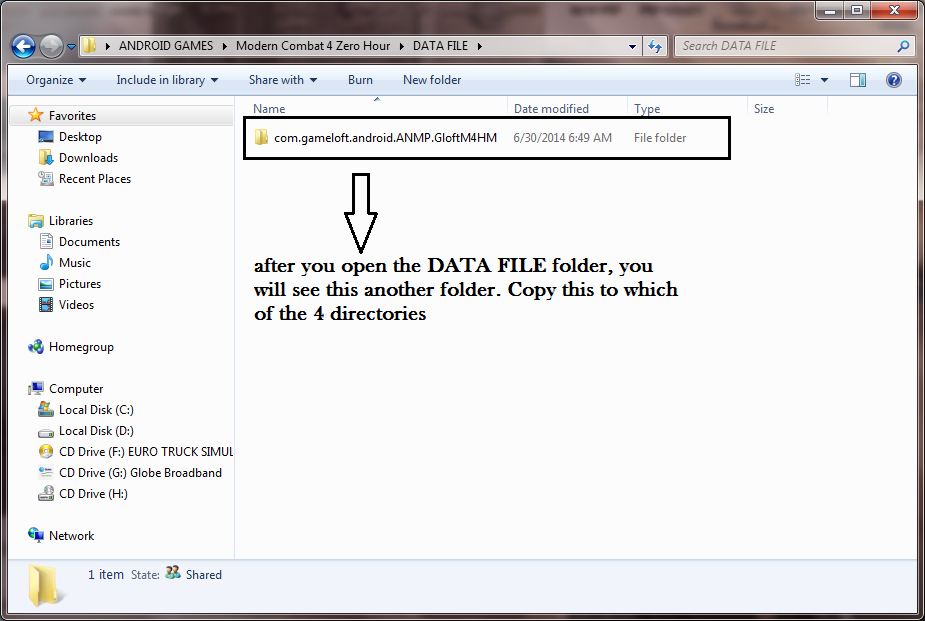
Why i tell 4 directories? Its because theres so many types of android phone depending
on its brand.. I tested 3 android phones, one from me and the other two from my friend.
The 3 android phone has different brand and unit.. In my friend device, the game run
when i put it in Directory 1 but for my device not. So in my device, i try the Directory 2
it run. While in the 3rd device the game run when i put it in Directory 4. Before you copy
the file, open the File Manager or ES File Explorer of your android device and check the
phone then the android folder and open it and see if it contains the data folder and obb
folder (because in my android device i dont see obb folder in sdcard and i only saw it in
phone). Do the same in sdcard.... You can try the 4 directories to see which directories
the game will run.















0 comments:
Post a Comment